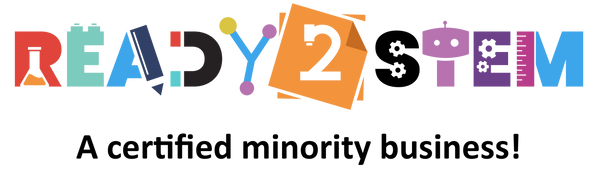Welcome to the world of robotics with Marty the Robot V2! This start-up guide is designed to help beginners get started with Marty, an educational robot that makes learning about programming, electronics, and mechanics engaging and fun. Get ready to embark on a journey of creativity and exploration with your Marty Robot V2. Let's dive in!
1. Introduction to Marty the Robot V2
Marty is a versatile robot designed to teach programming and robotics concepts in an interactive way. It's a fantastic tool for both beginners and more experienced users. Before we begin, make sure you have the following:
- Marty the Robot V2
- Compatible device (computer, tablet, or smartphone)
- Power source (battery or charger)
2. Unboxing Your Marty Robot V2
- Unbox Your Marty Robot V2: Open the package and take out your Marty Robot V2 and any included accessories.
- Familiarize Yourself with Marty: Take a moment to get acquainted with the different parts of your Marty Robot V2, such as the motors, sensors, and wheels.
3. Powering Up Your Marty
- Charge or Insert Batteries: Depending on your Marty Robot V2 version, either charge it using the provided charger or insert fresh batteries.
- Power On: Turn on your Marty Robot V2 using the power button or following the instructions in the manual.
4. Programming Marty
Marty can be programmed to move, dance, and respond to various commands. Let's get started with some basic programming:
Project: Making Marty Dance
- Install the App: On your compatible device, install the official Marty app provided for programming.
- Connect Marty: Follow the app's instructions to connect your Marty Robot V2 to the app via Bluetooth.
- Basic Dance: Use the app's programming interface to create a simple program that makes Marty dance or move.
5. Exploring More Programming Options
The Marty app offers various programming features for different skill levels:
- Blockly: Use a visual programming language to create more complex sequences of actions.
- Python: For more advanced users, explore Python programming to unlock Marty's full potential.
6. Tips for Successful Marty Programming
- Start Simple: Begin with basic programs to understand how Marty responds to commands.
- Experiment: Try different commands and sequences to see what Marty can do.
- Learn from Examples: Explore pre-made programs and activities in the app to learn new concepts.
7. More Learning Resources
To enhance your Marty programming skills and explore advanced concepts, consider these resources:
- Activity Ideas: Search for Marty robot activity ideas online to find exciting projects to try.
- Online Tutorials: Look for online tutorials on platforms like YouTube for step-by-step guidance and creative ideas.
8. Troubleshooting
If you encounter issues while using your Marty Robot V2, consider these troubleshooting steps:
- Bluetooth Connection: Ensure your device's Bluetooth is enabled and properly connected to Marty.
- App Updates: Check for updates for the Marty app to ensure you have the latest features and improvements.
9. Learn and Create!
Marty the Robot V2 is an excellent tool for learning programming, electronics, and mechanics through hands-on experimentation. Have fun exploring different programming options, creating new projects, and discovering the exciting world of robotics with your Marty Robot V2!