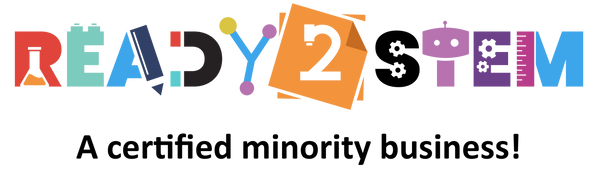Welcome to the world of Makeblock kits! This start-up guide is designed to help you dive into the exciting world of robotics and creativity with Makeblock kits. From building robots to programming them, you'll explore the possibilities of technology and innovation. Let's embark on a journey of learning and creativity. Let's get started!
1. Introduction to Makeblock Kits
Makeblock kits offer a wide range of robotic and educational experiences. Whether you're a beginner or a seasoned maker, Makeblock kits empower you to build, program, and innovate. Before you begin, ensure you have the following:
- Makeblock kit (specific kit contents may vary)
- Compatible computer or device
- An eagerness to learn and experiment!
2. Unboxing Your Makeblock Kit
- Open the Package: Unbox your Makeblock kit and lay out its contents. Take a moment to examine the various components, parts, and electronic modules.
- Review the Manual: Familiarize yourself with the user manual or guide included in the kit. This will be your go-to resource for building and programming.
3. Assembling Your Robot
Makeblock kits allow you to build a variety of robots. Let's explore the basics:
Project: Building a Simple Robot
- Identify Components: Review the manual to identify the parts needed for your chosen robot.
- Follow Instructions: Step-by-step, follow the assembly instructions provided in the manual.
- Attach Electronics: Connect the electronic modules according to the instructions. These modules are the brain and sensors of your robot.
4. Programming Your Robot
Makeblock robots are programmed to perform various actions. Let's get started with basic programming:
Project: Programming Basic Movements
- Install Software: Download and install the Makeblock programming software compatible with your kit.
- Connect Robot: Connect your robot to your computer using the provided cables.
- Write Code: Use the visual programming interface to create a simple program that makes your robot move forward.
5. Exploring More Programming Possibilities
Makeblock programming offers a range of features for different skill levels:
- Advanced Programming: Dive into more complex programming concepts using the software's capabilities.
- Sensor Integration: Learn to use sensors to make your robot react to its environment.
6. Tips for Successful Learning
- Start Simple: Begin with basic projects to grasp the fundamentals of building and programming.
- Experiment: Modify existing programs or create your own to see how changes affect your robot's behavior.
7. More Learning Resources
To enhance your Makeblock experience and explore advanced concepts, consider these resources:
- Online Tutorials: Look for online tutorials and project ideas to expand your knowledge.
- Makeblock Community: Join the Makeblock online community to share your creations, learn from others, and exchange ideas.
8. Troubleshooting
If you encounter issues while building or programming, consult the user manual or online resources for troubleshooting steps.
9. Create and Innovate!
Makeblock kits are a gateway to creative robotics. Experiment with building and programming to bring your ideas to life. Develop your skills, imagine new projects, and let your creativity flow with Makeblock!