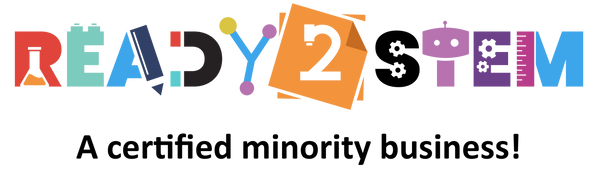Welcome to the wonderful world of Cubetto, a screenless coding toy that introduces children to programming in a fun and interactive way. This start-up guide will help you get started with the Cubetto playset, where kids can embark on adventures by coding a friendly wooden robot. Let's dive in!
1. Introduction to Cubetto
Cubetto is a tangible coding toy designed for children aged 3 and above. It consists of three main components:
- Cubetto Robot: A cute wooden robot that moves on a wooden board.
- Control Board: A coding interface with colorful blocks for creating programs.
- Coding Blocks: Physical coding blocks that represent commands for Cubetto.
Before we begin, ensure you have the following:
- Cubetto Robot
- Control Board
- Coding Blocks
- Wooden Playset (optional but recommended)
2. Setting Up Cubetto
- Assemble Cubetto: If your Cubetto robot requires assembly, follow the instructions provided in the packaging to put it together.
- Place the Control Board: Set up the control board on a flat surface. Make sure it is within easy reach of your child.
- Connect Cubetto: Insert Cubetto into the slot on the control board. The robot should fit snugly and be able to move freely.
- Insert the Coding Blocks: Familiarize yourself with the different coding blocks (forward, left, right, function, etc.). Insert the blocks into the slots on the control board.
3. Understanding the Control Board
The control board is the heart of Cubetto's coding system. It consists of the following parts:
- Command Slots: These slots hold the coding blocks and represent the sequence of instructions for Cubetto.
- Directional Pad: A large button in the center of the control board. Pressing it will send Cubetto on its programmed journey.
- Function Buttons: Special buttons on the sides of the directional pad that modify the behavior of Cubetto (e.g., "function," "rotate," etc.).
4. Writing Your First Cubetto Program
Let's create a simple program to get Cubetto moving!
Project: Move Forward
- Place the Cubetto on the wooden playset or any flat surface.
- Insert a "Forward" coding block into the first command slot on the control board.
- Press the directional pad's central button to execute the program. Watch Cubetto move forward!
5. Exploring More Commands
Cubetto has various coding blocks that allow you to create exciting adventures:
- Forward: Move Cubetto forward in the direction it's facing.
- Left and Right: Turn Cubetto 90 degrees left or right.
- Backward: Move Cubetto backward, opposite to its current direction.
- Function: Use the function button to create loops or repeat blocks of commands.
- Rotate: Rotate Cubetto 180 degrees in place.
6. Creating Adventures
With the Cubetto playset, you can craft engaging stories and interactive scenarios for Cubetto. Encourage your child to explore and experiment with different combinations of coding blocks to achieve exciting outcomes.
- Adventure Maps: Draw maps on paper or use the wooden playset as the setting for Cubetto's adventures.
- Storytelling: Narrate a story as Cubetto moves through the map, explaining the challenges it faces and how it overcomes them.
7. More Resources
To discover additional ways to make the most of Cubetto, consider these resources:
- Activity Books: Primo Toys offers activity books with creative ideas and challenges for Cubetto.
- Community: Join online communities to share experiences and learn from other Cubetto enthusiasts.
8. Troubleshooting
If Cubetto isn't responding as expected, try the following steps:
- Check Battery: Ensure Cubetto has fresh batteries, and they are correctly inserted.
- Clean Contacts: Clean the metal contacts on Cubetto and the control board to ensure proper connections.
- Check Blocks: Verify that the coding blocks are inserted correctly into the control board.
9. Have Fun!
The primary goal of Cubetto is to have fun while learning to code. Encourage your child to experiment, be creative, and enjoy the journey with Cubetto!
(Note: This guide assumes adult supervision during play, especially for young children.)